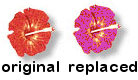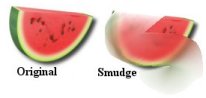
Clone Brush:
Retouch Tool:![]() This tool does not apply paint, but rather it alters it. You can use it to
paint an effect to an area or alter the colors of an area, rather than the whole image.
This tool does not apply paint, but rather it alters it. You can use it to
paint an effect to an area or alter the colors of an area, rather than the whole image.
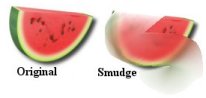
Clone Brush:![]() This brush
can be used to repair damaged areas to photographs or to copy part of another image. It
can be used within a raster layer, between two raster layers, grayscaled or 24-bit images.
This brush
can be used to repair damaged areas to photographs or to copy part of another image. It
can be used within a raster layer, between two raster layers, grayscaled or 24-bit images.

Color Replacer Tool:![]() This tool can be used for large areas where you would like to replace one color with
another color (like the Hue Map) from the foreground or background. You can paint the
specific areas, or you can change all instances of the color by double clicking the mouse.
On the second tab you can set the tolerance. Tolerance value can be increased or
decreased, the result will be that colors similar to the one you want to change will be
changed as well. The higher the tolerance the more similar the two original colors must be
before they are changed to the new color. So as you increase the tolerance, more colors
are going to be changed.
This tool can be used for large areas where you would like to replace one color with
another color (like the Hue Map) from the foreground or background. You can paint the
specific areas, or you can change all instances of the color by double clicking the mouse.
On the second tab you can set the tolerance. Tolerance value can be increased or
decreased, the result will be that colors similar to the one you want to change will be
changed as well. The higher the tolerance the more similar the two original colors must be
before they are changed to the new color. So as you increase the tolerance, more colors
are going to be changed.