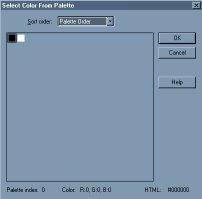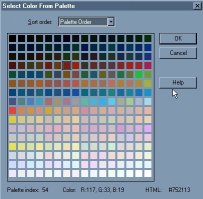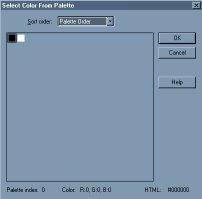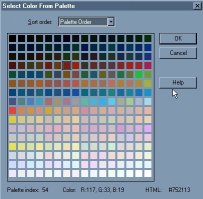Basics of Color
Color Depth
Color Depth or bit depth is the number of colors a pixel (and its
image) can display. A 1-bit image can display 2 colors, black and white (or colors
defined). A 4-bit image displays 16 colors (2 to the 4th power), 8-bit image displays 256
colors, 16-bit = 65,536 colors, and 24-bit = 16.7 million colors. Grayscaled images are
8-bit images that display black, white, and 254 other shades of gray (total 256 shades).
Before you can apply many effects in PSP, the color depth must be 24-bit. The image is
allowed no more than one raster layer if it is less than 24-bit, and is allowed no
adjustment layers at all.