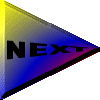|
|
You will see three bars on the editing menu:
- Gradient bar: to set the colors and where they blend together.
- Transparency bar: to set the opacity of the gradient.
- Results bar: will show you what the gradient will look like.
Each bar has a thumb or pointer under the bar, and a diamond mid-point above the
bar. You can reposition these points by sliding them up and down the bar, to adjust either
the gradient or transparency.
There will always be one mid-point between every pair of thumbs. The mid-point sets the
point where the colors or transparency will blend. Each thumb will set a specific color or
opacity value. |