Easy Triangles
 |
Open a new image of any color background (make sure it is square). |
| Choose Image/Deformation/Perspective-Vertical or Horizontal. Move the
slide bar all the way to the end (either -100 or 100). (Note:
whatever background is selected in the palette will show up in your image). |
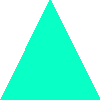 |
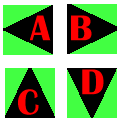 |
A=Horizontal -100
B=Horizontal 100
C=Vertical -100
D=Vertical 100
|
| You can now alter your triangle any way you want. Add dropshadows, use
the cutout filter to give it a bevel, or use specialty filters like Blade Pro, Filter
Factory Gallery... |
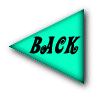 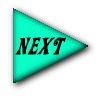
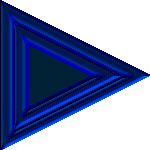 |
|