| Open a new image large enough to fit your text. Apply your text with
white color. Keep your text selected |
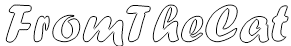 |
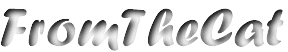 |
Now choose Image/Effect/Cutout settings; Shadow=black, Opacity=100,
Blur=3 or 4, Offsets Both=3. |
| And again, Image/Effect/Cutout settings stay the same except Offset
Both=-3. |
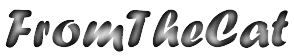 |
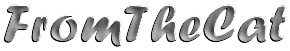 |
Next apply Image/Others/Emboss. |
| Colors/Colorize settings; Hue/Saturation=whatever. |
 |
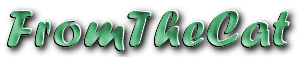 |
Maybe add a drop shadow... |
Or if you want a more dramatic effect...
before you colorize, deselect your text and choose Colors/Negative Image. |
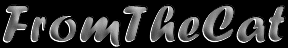 |
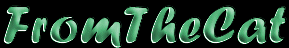 |
Then Colors/Colorize settings; Hue/Saturation=whatever. |
|