Open a new image to fit your text, with white as your background and
light grey as your text.
Then Selections/Modify/Feather about 4 pixels |
 |
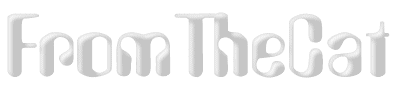 |
Apply Image/Effects/Cutout settings; Shadow=white, Opacity=100, Blur=0,
Both Offsets=4 |
| Now select white as your foreground and apply Image/Others/Hot Wax. |
 |
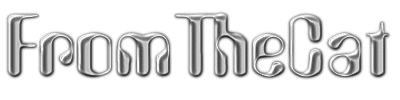 |
Finally apply Image/Sharpen/Sharpen More |
| Try adjusting the colors to give a different effect |
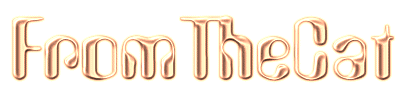 |
 |
|