| Create an image to hold your text, with a black background. Choose a
bright color for your text. Deselect your text. |
 |
 |
Now apply Image/Other/Dilate. Repeat as needed, more for thin fonts. |
| Apply Image/Blur/Blur More three times to this image. |
 |
 |
Now choose another color for the foreground, and reapply your text with
the same settings. Center it over the blurred text. |
| Some variations on this effect. These I applied the text in different
colors, first a dark purple text over the light purple glow, then white text over light
purple glow. |
 |
 |
| This is a blue glow with purple/linear gradient text. |
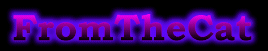 |
| This is multiple layers of glow. First layer is bright green, the
second layer is bright yellow and does not have as much blur. The third layer is white.
Then I applied the white text again, choose Selections/Modify/Contract settings; pixel=1
to 2 (depending on the thickness of your font), and flood filled it with black. |
 |
For more 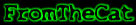 follow the link!
follow the link! |