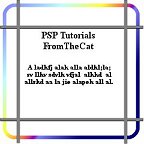|
 |
 |
 |
Making the Frame - part 3Next I go back to the top and bottom images and cut the corners off and
save each as upper-right, lower-right, upper-left, and lower-left respectively. Here is
where you really have to watch your dimensions. The width of your corners must be the same
as the width of your side bars. |
 |
 |
 |
 |