Open a new image to the size you need for your text.
Be sure the color in the foreground is set to white or the color you want for your
background.
Place your text somewhere in your new image. Your text image will be white on white (or
whatever your background color is). Do not deselect. |
 |
 |
Now select Image/Rotate
settings; Direction=left, Free=25 degrees. |
Now select Image/Effects/Drop Shadow
settings; Shadow=Black, Opacity=100, Blur=20, V.and H.Offset both=3.
Deselect and you are done. |
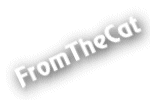 |
|