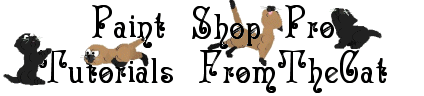
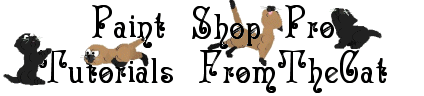
| The following tutorials are just a guideline. Try experimenting and keep in mind that some of the settings that are listed in the tutorial may not work on your image/font etc., because of size, dimensions or color. Make adjustments as necessary. Important notes or settings with negative values are printed in red. You can get the plugin filters from any site listed on my Resources Page. When using PSP3 or PSP4 use the following formula to convert between percentages (used in PSP5 or PSP6) and the 1-255 scale (used in PSP4 and under). (PSP5 or PSP6 percentage x 255 )/100 = PSP3 or PSP4 value. example: (70 percent x 255)/100 = 178.5 (or 179) |
| Beveled Border Border Images |
Embossed Background Faded Image Background |
Framed Background Gradient Background |
Jewled Border Textured Background |
| PSP General Tips and Basics |
PSP Resources Page |
| Other things to do with Graphics |
PSP Animation Shop Tips |
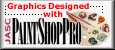 |
 |
| Thanks for visiting FromTheCat. Please feel free to use these tutorials or link to any pages on this site. Email: fromthecat@excite.com |
|