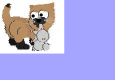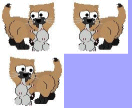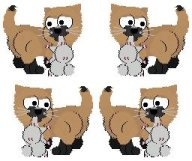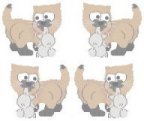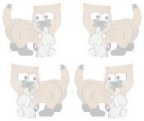| Open your image and make a copy of it. Make any alterations to the copy
that you want. I am going to make a mirror image of mine. |
  |
| Copy and Paste your images (as new selections) on to a new image canvas
of contrasting color so you can see where they line up. Continue pasting until you have a
pattern that will repeat on your background. |
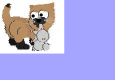 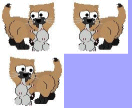 |
| Once you have your pattern you can edit it and resize it as needed.
Open a new image with the same color background as your image pattern and the same size.
Edit/Copy your original and paste as new layer over the new image canvas. |
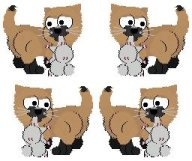 |
| On the layer palette slide the opacity button to the left until you
have the opacity (or faded-ness) you want for your background. Shown below are opacities
of 75, 50 and 25 percent. |
 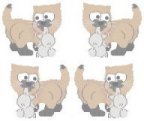 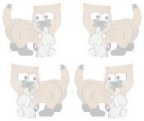 |