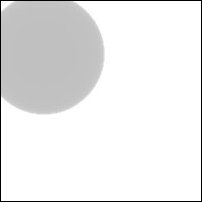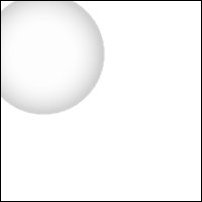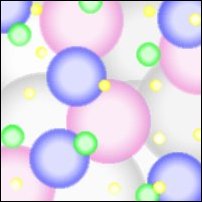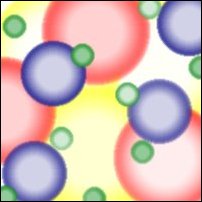| Open a new image any size with a white background. Select the airbrush tool: size=any, opacity=any, forground color=any, background color=white, and no texture. Spray a solid spot with the forground color and then without moving the mouse, spray a quick spray of white with the right mouse button.
|