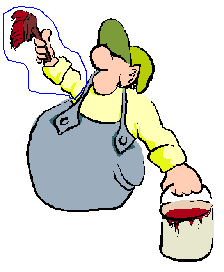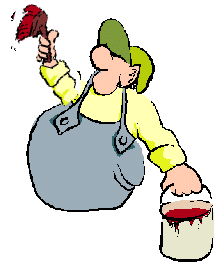| I choose a clipart file that has some action to it, like this little man painting. Save it as Image1 or like I did here - paintguy1.gif. With Animation Shop, it doesn't really matter what format you save it in at this point. After you animate it, it will be saved as a gif file. | 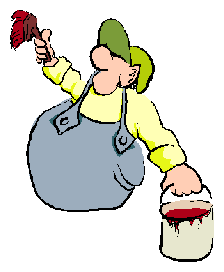 |