| Create a circle and fill it with whatever color you choose. |
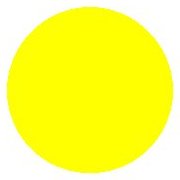 |
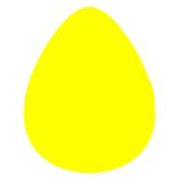 |
Apply the deformation filter on it by IMAGE/DEFORMATIONS/PERSPECTIVE-VERTICAL set at -50. Deselect then reselect the egg shape with the magic wand tool.
|
| Now choose IMAGE/EFFECTS/CUTOUT set at Shadow color=black, Opacity=100, Blur=30,
V.Offset=-10, and H.Offset=-5. |
 |
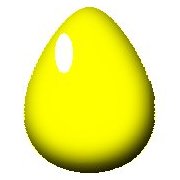 |
Now add a new layer and on this new layer create an ellipse with the selection tool
and fill it with white. This will be your light-reflection or highlight. |
| On this layer apply the deformation filter, IMAGE/DEFORMATION/SKEW with settings
Horizontal=25. You may need to use the move tool (four-headed arrow) to position this
highlight into place. |
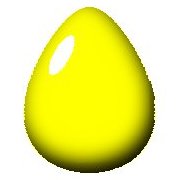 |
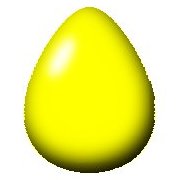 |
Finally apply IMAGE/BLUR/GAUSSIAN BLUR with a radius=5.00. |
Now decorate however you want! Happy Easter!
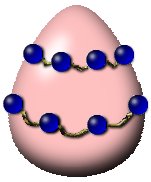 |
|