Open a new image about 200x100 with a background of white. With the
selection tool select a rectangular area 10 pixels from the edge.
With the fill tool color your selection the color you want your flag to be. |
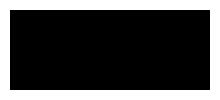 |
 |
Now add your text and deselect. |
| Make sure your background color is white on the color palette and
choose Image/Deformations/Perspective Horizontal; Difference=100. |
 |
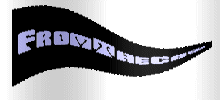 |
Go to Image/Plug-in Filters/Filter Factory Gallery B/Fluttering Flag;
choose default settings or experiment. |
| Click on the magic wand set the tolerance=100, feather=3. Select
anywhere in the background and press Delete to clean up the background. |
 |
 |
Then select Image\Blur\Soften. |
| I got this tutorial from Sumrall Works Buttonhole. In his tutorial he shows how a Gif animation
could also be made from this tutorial very easily. |
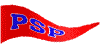 |
|