| Open a new image with a white background. Select black as your
foreground color. Select the Line tool settings; Line Type=Bezier, Width=1, Antialias not
checked. Now make two connecting curved lines to create your petal. |
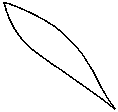 |
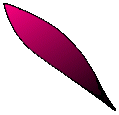 |
Use the magic wand tool and select the inside of your petal. Use the
flood fill to to fill your petal with color (fill style=any) or a texture. If you have
Blade Pro or Eye Candy (or anyother filter) they will work here too (use your
imagination). |
| Keeping your image selected, copy your petal by Edit/Copy, and paste it
as a new selection over the old one. Choose Image/Rotate settings; direction=depends on
which way you want to go, Degrees=Free and as far as you want (depending on the size
of your petals) usually 15 to 30. |
 |
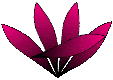 |
With the move tool, reposition your rotated petal until the tip meets
the original petal in the center. Now deselect it. |
| Continue to paste new petals and rotate them, adding 15 to 30 to each
rotation (i.e. 15, 30, 45, 60, 75...) |
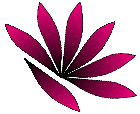 |
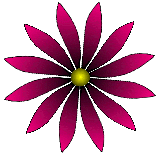 |
When you complete the circle, you can add a center. I just used the
selection tool to make a circle, then flood filled it (here I used black and yellow with a
sunburst gradient both offsets to set to 50... |
| ...then I took the airbrush tool and selected the texture as asphalt
color as yellow, and opacity as 50 and gave it a little texture in the center). |
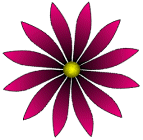 |
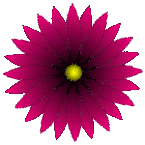 |
Here I made a copy of my finished flower and pasted it as a transparent
image over the original, and rotated it only half of what I rotated each petal. |
| Another technique is to use the selection tool to make an ellipse, then
flood fill it with your color, texture, or filter. |
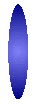 |
 |
Make a center for your flower (see instructions from above). |
| Then copy your petal and paste it along the edge of your center using
the same rotating technique described above. You can either space your petals or overlap
them. |
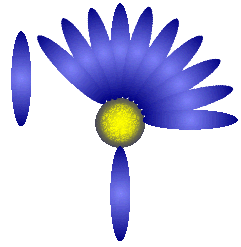 |
 |
On the final image I didn't like the white that showed through where
the petals met the center (I could have eliminated this when I positioned my petals by
positioning them in closer to the center), so I zoomed in and with the paintbrush tool, I
touched it up! |
I got this tutorial from The
Hood. Visit this site for more on making original flowers and how to make them into
tubes! |