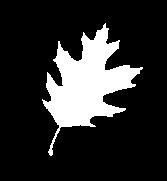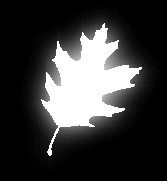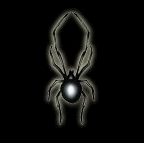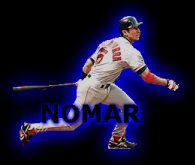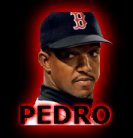| Begin with your original image. You may need to clean it up a bit. This
leaf had a drop shadow that I had to remove with the eraser brush. |
 |
 |
Next choose Edit/Cut and then Edit/Paste as transparent image, onto a black
background. Then you will need to merge the layers by choosing Layers/Merge/Merge All
(flatten). |
| Once you have done that you will need to delete the image you just pasted. This will
leave behind the selected background color in the shape of your image. Now you can select
Selections/Feather = 25 (or there about). |
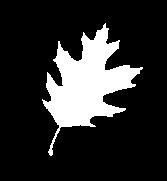 |
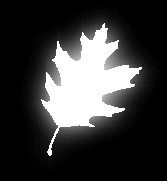 |
Hit your delete key again and you will begin your soft glow. |
| You can do this as many times as you want, but not too much or you will loose the
softness of your glow. I did it twice. |
 |
 |
Finally Edit/Paste as transparent again and line your image back up so that there is
just the soft glow around your image. Below are some examples of other images that I did. |