| Open a new image about 200x200. Choose a medium grey color for your
forground. With a dingbat font, make any design. Don't deselect. |
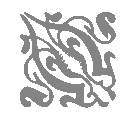 |
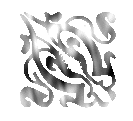 |
With Filter Factory B apply the Pool Shadow. |
| Apply Image/Other/Hot Wax Coating. |
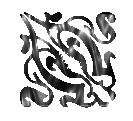 |
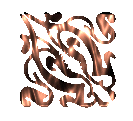 |
Adjust the color with Color/Adjust/Red,Green,Blue settings; Red=60 to
75, Green=20 to 25, Blue=0. |
| Now cut and paste your jems. Remember to paste as a transparent image. |
|