| Open a new image with a white background. Use your paint brush tool
settings; Shape=round, Size=10, Opacity=25 to 30, Hardness and Density Both=100, Step=10.
Freely draw lines on your open image. |
 |
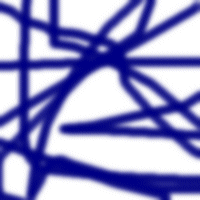 |
Now choose Image/Blur/Blur, do this three times. |
| Next choose Image/Other/Dilate, do this five times. |
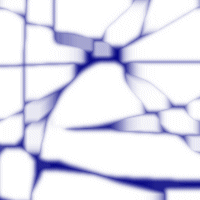 |
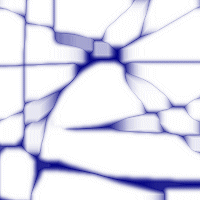 |
Finally, choose Image/Sharpen/Sharpen, do this twice. |
| If you make a large enough image and select an area inside it, you can
make a seamless pattern. I made this one from an original about 400x400, then choose a
100x100 square in the center and choose, Selections/Convert to Seamless Pattern. |
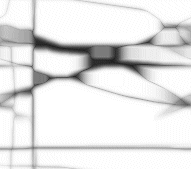 |
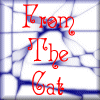 |
You could also make buttons and bars. |
|