Weave
| Open a new image with the dimensions equal to however thick you want
your ribbon to be. Choose the color you want for your ribbon in the foreground and black
as your background then Flood Fill with settins; Linear gradient, options; Direction=180
degrees. |
 |
 |
Copy this image by Edit/Copy, then Edit/Paste as New Image. Now choose
Image/Flip. |
| Open a new image twice the height of your colored images. Cut and paste
your images into this new image so that they line up with eachother to make one whole
ribbon. Then copy it by Edit/Copy. |
 |
 |
Open a new image about 200x200 (or whatever) and paste your ribbon into
it by Edit/Paste as New Selection. With the Move Tool reposition your selection where you
want to start your weave. Paste another copy of your image and this time choose
Image/Rotate settings; Direction=Right, 90 degrees. |
| Then use the Move Tool and reposition this selection. Position it half
way down the first selection. |
 |
 |
Keep adding selections this way to form a lattice. |
| For the first image I used a white background, but you could use black
or any other color you want. You may not want any color to show through so just make your
ribbons thicker. |
 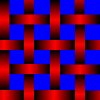 |
 |
Through careful selection of your finished image you could make a
background or border. |
|