| Open a new image to hold your text. Make sure the background of the
image is the same as the text and add your text. Don't deselect it yet. |
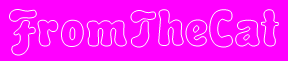 |
 |
Now choose Image/Effects/Dropshadow settings; Shadow=black,
Opacity=100, Blur=1 to 2, Vertical Offset=2, Horizontal Offset=-2 .
|
| Again choose Image/Effects/Dropshadow settings; Shadow=white,
Opacity=100, Blur=1 to 2, Vertical Offset=-2, Horizontal
Offset=2. Now Deselect! |
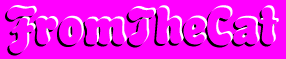 |
|