| Create a new image with your text (I used a blue color to make it real
glassy). Now Selection/Modify/Feather settings; 5 pixels. |
 |
 |
(With white as foreground) Image/Other/Hot Wax Coating |
| with the magic wand tool select the inside of the text (set tolerance
low, about 25 to 50). Then apply Image/Effect/Cutout settings; Opacity=100,
Shadow=foreground color (set to a lighter blue than the original text), Blur=5, Offsets
Both=5. |
 |
 |
Change the foreground to white again and apply Image/Other/Hot Wax |
| Without deselecting, Apply Colors/Adjust/Brightness and Contrast
settings; Brightness=25, Contrast=50, then deselect. Apply Hot Wax Coating again. |
 |
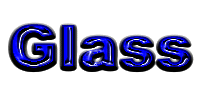 |
Then Colors/Adjust/Brightness & Contrast settings; Brightness=25,
Contrast=50 twice. |
I adapted this from State of Entropy, go there for more. |