| Open a new image and add your text as the same color as your
background. Do not deselect. |
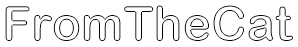 |
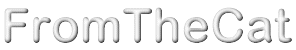 |
Now Image/Effects/Cutout settings; Shadow=black, Opacity=255, Blur=5,
Both Offsets=-1. |
| Select Image/Other/Emboss. |
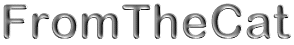 |
 |
Now add a dropshadow by Image/Effects/Dropshadow settings;
Shadow=black, Blur=10 (or exerpiment), Offsets=5 (or experiment). |
| Finally add your finishing touches, Colors/Colorize settings;
Hue=whatever, Saturation=255. |
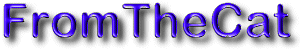 |
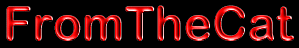 |
This is how it looks on a black background (I didn't use the
dropshadow). |
I got this idea from Rick Mercer,
and I have made some minor changes. |