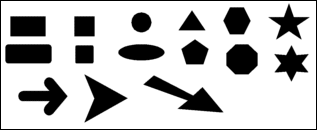Picture Tubes: You can paint with a collection of objects without having to create them. It
is like a rubber stamp. These are saved as TUB files in the Tube folder of PSP6. These
objects are arranged in rows (cells) and columns. You can control which object appears by
changing the settings in the Selection mode in the options dialog box. You can also
change the size of the object in the Scale box (10-250% of its original size), Placement
Mode either random or continuous, or the Step (the distance
between images as they are painted to your image). In the Selection Mode you can
choose what image in the tube is painted by several methods: Random, Incremental
(a repeated sequence), Angular (determined by the direction you drag the mouse), Velocity
(determined by the speed you drag the mouse), and Pressure (for those who have
pressure sensitive drawing tablets). PSP5 tube files can be converted into PSP6 tube files
through the converter utility that PSP6 provides. Go
to my tutorial on Creating and Editing Picture Tubes for
more. You can paint with a collection of objects without having to create them. It
is like a rubber stamp. These are saved as TUB files in the Tube folder of PSP6. These
objects are arranged in rows (cells) and columns. You can control which object appears by
changing the settings in the Selection mode in the options dialog box. You can also
change the size of the object in the Scale box (10-250% of its original size), Placement
Mode either random or continuous, or the Step (the distance
between images as they are painted to your image). In the Selection Mode you can
choose what image in the tube is painted by several methods: Random, Incremental
(a repeated sequence), Angular (determined by the direction you drag the mouse), Velocity
(determined by the speed you drag the mouse), and Pressure (for those who have
pressure sensitive drawing tablets). PSP5 tube files can be converted into PSP6 tube files
through the converter utility that PSP6 provides. Go
to my tutorial on Creating and Editing Picture Tubes for
more. |
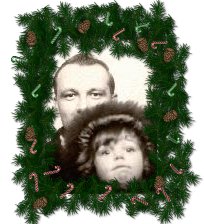
|
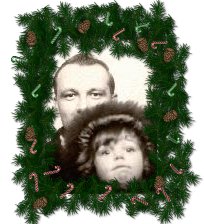
![]() This tool
allows you to draw simple shapes precisely.
This tool
allows you to draw simple shapes precisely.