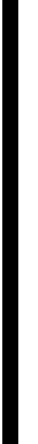 |
Frame Backgrounds
I got this idea from APS Webgraphics (but they took their PSP site
down). This effect is done with a table. The height and width of the cells are pre-defined
by the size attributes of the graphic. To view the HTML that makes this possible right
click and view the source. I found that with this layout the whole frame will come
together nicely.
I choose to use a graphic image for my side bars. With this method I only created one
table. You could choose to create three tables; top middle and bottom, and 6 graphics. The
outside cells of the middle table can use a color attribute in the cell to make the
sidebars.
<TD WIDTH = 20 BGCOLOR="#000000" >
( ) </TD> The width of the cell would have to be the same as the
thickness of the bar you made for the top and bottom rows. This way you could make your
text area as big as you want. I found the one table and 8 graphics easier because I didn't
have to worry about matching the color or width (but you are limited to how long your text
area can be.
So there's the setup, now I'll show you how to make the
graphics. |
 |

